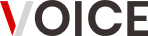Motorola Moto Pad 60 Neo: Budget Tablet With Premium Touches

The tablet market has seen a revival in recent years, with more people working, learning, and streaming from home or on the go. Motorola, a brand known mostly for smartphones, has been steadily expanding its presence in this space. Its latest release, the Moto Pad 60 Neo, is a mid-range tablet priced around $215. At this price, Motorola aims to deliver a balance of performance, portability, and features that stand out in the crowded tablet market.
With a 90Hz screen, fast storage, big battery, and stylus included in the box, the Moto Pad 60 Neo sets itself apart as a productivity and entertainment companion. Let’s dive into the details to see what makes this tablet appealing, what trade-offs it carries, and whether it’s worth your money.
Smooth Visuals on a 90Hz Display
The centerpiece of the Moto Pad 60 Neo is its 11-inch display. Unlike many budget devices that still come with a standard 60Hz refresh rate, this one delivers a 90Hz refresh rate, making animations and scrolling much smoother.
For students, professionals, and everyday users, the difference is noticeable. Web browsing feels faster, app switching is fluid, and even casual games benefit from the smoother response. If you’re new to high refresh rate screens, you can check out this guide on display refresh rates to understand why 90Hz makes a difference.
Performance That Gets the Job Done
Inside, the Moto Pad 60 Neo runs on a mid-range processor tuned for efficiency. It’s not built for heavy gaming, but it handles day-to-day tasks like browsing, video streaming, video calls, and note-taking with ease.
The tablet comes with 8 GB of RAM and 128 GB of internal storage, which uses faster memory technology compared to entry-level devices. For users who want to expand, there’s microSD support up to a couple of terabytes. Curious about how RAM and storage affect performance? TechRadar explains it well here.
Battery Life That Lasts
Motorola equipped the Moto Pad 60 Neo with a 7,000+ mAh battery, one of its strongest selling points. Tablets are often used for long stretches, whether it’s watching movies, attending classes, or reading, and this battery comfortably supports a full day of heavy use.
Charging, however, is limited to 20W, which is slower than some competitors. For comparison, check this battery charging explainer from GSMArena to see how different wattages impact charge time.
Stylus Support: Productivity on a Budget
One of the biggest highlights is the inclusion of a stylus in the box. Unlike many tablets where the stylus is a costly add-on, Motorola has bundled it to attract students and professionals.
The stylus is responsive enough for note-taking, sketching, or marking documents. If you’re wondering how styluses compare across tablets, NotebookCheck has a good comparison of stylus technologies.
Quad Speakers and Dolby Atmos
Motorola has also prioritized audio on the Pad 60 Neo. The tablet comes with a quad-speaker setup enhanced with Dolby Atmos, giving it better sound than most tablets in its range.
For movie lovers, Dolby Atmos adds depth and immersion. If you’d like to know more about how Dolby Atmos works in mobile devices, check out this Dolby Atmos overview.
Sleek, Lightweight, and Durable
The Moto Pad 60 Neo is slim, light, and portable. At around 7mm thin and under 500 grams, it’s easy to slip into a bag and carry around. Motorola also gave it a bit of toughness with IP52 dust and splash resistance. Curious what IP ratings mean? This IP rating chart will help you understand the protection levels.
Cameras: Just Enough for the Basics
The tablet features an 8 MP rear camera and a 5 MP front camera. They’re fine for video calls, scanning, or snapping a quick photo, but don’t expect flagship-level performance. For a deeper dive into how megapixels and sensors affect image quality, here’s a helpful camera megapixel guide.
Connectivity Options
With Wi-Fi, Bluetooth 5.2, and optional SIM card support, the Moto Pad 60 Neo keeps you connected at home and on the move. For anyone unfamiliar with how tablet SIM cards work, Android Central explains tablet connectivity well.
Who Should Buy the Moto Pad 60 Neo?
The Moto Pad 60 Neo is designed for:
-
Students: Note-taking, online classes, and reading with stylus support.
-
Media lovers: Great for streaming and music with quad speakers.
-
Casual professionals: Emails, presentations, and productivity apps run smoothly.
-
Families: A shared device for browsing, video calls, and entertainment.
Strengths
-
Smooth 90Hz display
-
Stylus included
-
Large battery with solid endurance
-
Quad speakers with Dolby Atmos
-
Slim, lightweight, and splash-resistant
-
Expandable storage
Weaknesses
-
Slow charging compared to rivals
-
Basic cameras
-
Mid-range processor not ideal for heavy gaming
-
No fingerprint sensor
-
Brightness could be stronger outdoors